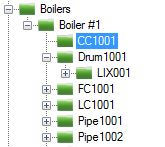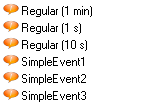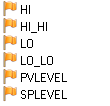Difference between revisions of "Common Conventions"
Jump to navigation
Jump to search
m (User moved page Conventions to Common Conventions) |
|||
| Line 1: | Line 1: | ||
[[Category:QuickOPC]] | [[Category:QuickOPC]] | ||
| − | With the help of various conventions, we try to make it easier to find and discover the information needed, and understand the | + | With the help of various conventions, we try to make it easier to find and discover the information needed, and understand the products’ internal consistency. |
| − | + | There are also more specific conventions, used where appropriate: | |
| − | + | * [[Development Conventions]] | |
| − | |||
| − | |||
| − | |||
| − | |||
| − | |||
| − | |||
| − | |||
| − | |||
| − | |||
| − | |||
| − | |||
| − | |||
| − | |||
| − | |||
| − | |||
| − | |||
| − | |||
| − | |||
| − | |||
| − | |||
| − | * | ||
| − | |||
| − | |||
| − | |||
| − | |||
| − | |||
| − | |||
== Coloring Conventions == | == Coloring Conventions == | ||
Latest revision as of 09:09, 12 January 2024
With the help of various conventions, we try to make it easier to find and discover the information needed, and understand the products’ internal consistency.
There are also more specific conventions, used where appropriate:
Coloring Conventions
We maintain visual consistency in the product by using specific colors for certain functionality areas. This is typically seen in various icons, images and bitmaps.
Green color is used for OPC Data Access.
Orange color is used for OPC Alarms&Events.
Turquoise color is used for OPC Unified Architecture. Because OPC-UA supports multiple functionalities, the turquoise color is sometimes used in combination with other colors, such as green for Data, or orange for Events.